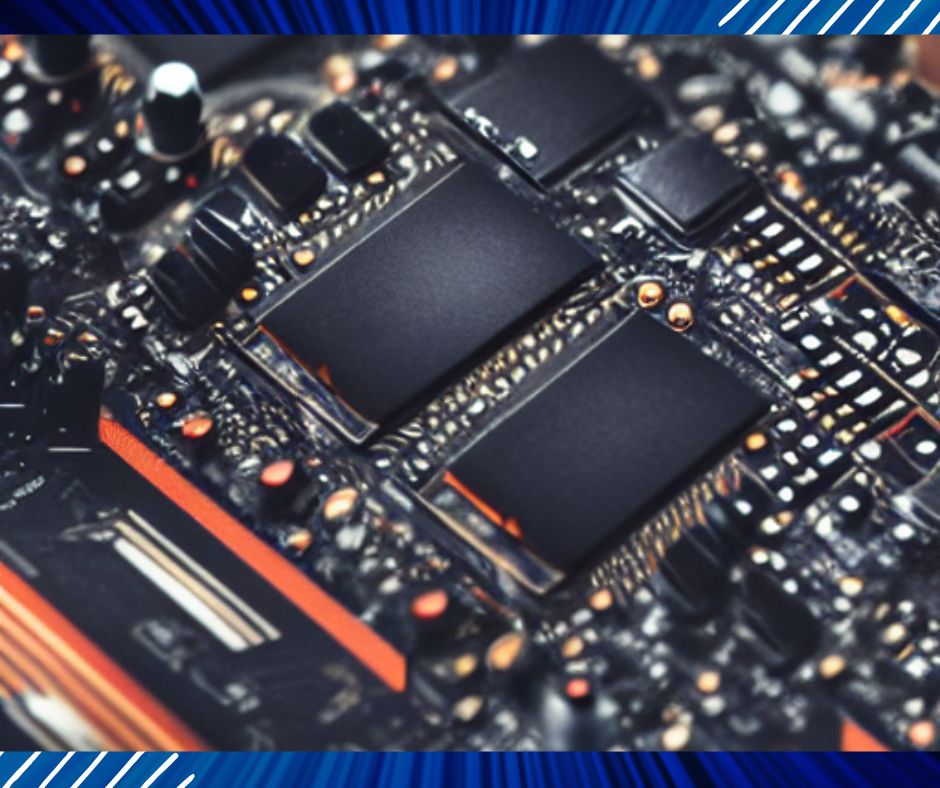
The answer to this question varies depending on what types of games you play and how much processing power they require. If you’re a casual gamer who enjoys simple, less demanding games, then 4GB of RAM should be plenty. However, if you tend to play more demanding games or do a lot of multitasking while gaming, then you may need 8GB or more RAM. Ultimately, it really comes down to your personal gaming habits and preferences. If you’re not sure how much RAM you need, it’s always a good idea to err on the side of caution and get more than you think you’ll need. That way, you’ll be prepared for anything and won’t have to worry about your games running slowly or lagging.
- How Much RAM Do You Need for Gaming on a Laptop?
- How Much RAM Do You Need for Gaming on a Desktop?
- How Much RAM Do You Need for Gaming on a Phone?
- How Much RAM Do You Need for Gaming and Streaming?
- More RAM Equals Better Graphics
- Should you care about RAM speed?
- Should you care about CAS Latency?
- Should you get one stick or multiple?
- What Does RAM Do to Gaming Anyway?
How Much RAM Do You Need for Gaming on a Laptop?
How much RAM do you need for gaming on a laptop? That all depends on the games you want to play and the laptop’s other specs. If you want to game on a laptop, you should make sure that it has at least 8GB of RAM. However, if you want to be able to play the latest and greatest games, you will need at least 16GB of RAM. For most people, 16GB of RAM will be more than enough.
If you are playing less demanding games, such as League of Legends or World of Warcraft, then you could get away with 8GB of RAM. However, if you want to play more demanding games, such as Battlefield 1 or Witcher 3, then you will need at least 16GB of RAM. 32GB of RAM is overkill for gaming unless you are also doing other resource-intensive tasks, such as video editing or 3D rendering.
It is also important to consider the resolution at which you will be gaming. If you want to game at 4K resolution, then you will need even more RAM than if you were gaming at 1080p resolution. For 4K gaming, you will need at least 32GB of RAM.
So, how much RAM do you need for gaming on a laptop? It all depends on the games you want to play and the other specs of your laptop. However, for most people, 16GB of RAM will be more than enough.
32GB of RAM is overkill unless you are doing other resource-intensive tasks, such as video editing or 3D rendering. If you want to game at 4K resolution, then you will need at least 32GB of RAM. So, how much RAM do you need for gaming on a laptop? It all depends on the games you want to play and the other specs of your laptop. However, for most people, 16GB of RAM will be more than enough.
Related Article: The Importance of a Gaming Keyboard: Are Gaming Features Actually Important?
How Much RAM Do You Need for Gaming on a Desktop?
The answer to this question largely depends on what types of games you play and how graphics-intensive they are. For example, if you’re mostly a casual gamer who sticks to titles with lighter graphics, you can get away with 4GB of RAM. However, if you’re a more hardcore gamer who likes to push the limits with demanding games, 8GB of RAM or more is ideal.
Of course, there are other factors to consider as well. If you plan on doing other resource-intensive tasks like video editing or 3D rendering, additional RAM will be beneficial. Ultimately, it’s up to you to decide how much RAM is necessary for your gaming needs.
If you’re unsure of where to start, we recommend checking out our guide on how to choose the right amount of RAM for your PC.
How Much RAM Do You Need for Gaming on a Phone?
It really depends on the game and how resource-intensive it is. Some games may only need 512 MB of RAM, while others could benefit from 1 GB or more. If you’re a heavy gamer, we’d recommend getting a phone with at least 2 GB of RAM. However, keep in mind that other factors such as processor speed and graphics also play a role in gaming performance.
How Much RAM Do You Need for Gaming and Streaming?
The answer to this question depends on a few factors, including what you intend to use your computer for and how much money you’re willing to spend.
If you’re only interested in gaming, then you can get away with 8GB of RAM. However, if you also want to be able to stream games or do other memory-intensive tasks, then you should consider 16GB of RAM.
Of course, the amount of RAM you need also depends on the type of games you’re playing. If you’re only playing basic games that don’t require a lot of processing power, then you won’t need as much RAM as someone who’s playing more demanding games.
Ultimately, it’s up to you to decide how much RAM you need for your gaming and streaming needs. If you’re not sure, then it’s always better to err on the side of caution and get more RAM than you think you’ll need.
More RAM Equals Better Graphics
While increased RAM definitely helps improve overall graphics performance, it’s not necessarily a cure-all for all your graphics woes. If you’re still seeing subpar graphics performance after upgrading your RAM, there are a few other potential culprits to check out:
1. Your Graphics Card: The type of graphics card you have installed on your computer is the single biggest factor in determining how good your computer’s graphics will be. If you have an older or lower-end card, even increasing your RAM may not do much to improve things.
2. Your Processor: Along with your graphics card, your processor (CPU) is also critical to good graphics performance. A slow or outdated CPU can bottleneck even the best graphics card, resulting in subpar performance.
3. Outdated Drivers: Your computer’s drivers are the software that allows all of its hardware to communicate with each other and with your operating system. If you have outdated or corrupt drivers, it can cause all sorts of problems, including lowered graphics performance. Make sure you always have the latest drivers installed for all your hardware, including your graphics card.
4. Poorly Optimized Games: Some games are just poorly optimized and will run poorly on just about any system, no matter how good the specs are. In these cases, there’s not much you can do other than hope for a patch from the developers or try running the game at lower settings.
If you’ve checked all of these things and you’re still not getting the graphics performance you want, then upgrading your RAM may be the best solution. Just remember that more RAM isn’t always the answer, and sometimes you may need to look at other factors as well.
Should you care about RAM speed?
If you’re a power user or gamer, then you should care about RAM speed. It can make a difference in overall system performance. If you’re just using your PC for basic tasks, then RAM speed may not be as important to you. Ultimately, it comes down to your needs and budget.
Should you care about CAS Latency?
CAS Latency, or CL, is the delay between the time a memory controller tells the memory module to perform an operation and when the data from that operation is available. CAS Latency is typically represented as a number like “9” or “11” – meaning it takes 9 or 11 clock cycles for data to become available after an operation is initiated.
So, should you care about CAS Latency? In general, no. For most applications and games, you won’t see any difference in performance by going with a lower-CL RAM kit.
There are some exceptions though. If you’re doing anything that is latency-sensitive – like real-time audio processing or video editing – then you might see a difference in performance by going with a lower-CL RAM kit.
Additionally, if you’re overclocking your CPU and memory, you might also see a benefit to using lower-CL RAM as it can help increase stability.
At the end of the day, CAS Latency is something that is relatively easy to understand but isn’t something you need to worry about too much unless you’re doing latency-sensitive work or overclocking.
Related Article: Is One-Handed Gaming Keyboard Worth the Cost?
Should you get one stick or multiple?
Do you want to get one stick or multiple sticks? This is something you will need to decide. There are benefits and drawbacks to both options. If you only get one stick, then you will have to make sure that it is the right size and shape for your needs. It can be difficult to find a stick that is perfect for everything you want to use it for. However, if you get multiple sticks, then you can have different sizes and shapes for different purposes. This can be very beneficial, but it can also be more expensive. You will need to decide what is best for you and your needs.
What Does RAM Do to Gaming Anyway?
RAM is an important part of any gaming PC, but what does it actually do? Here’s a look at how RAM can affect gaming performance.
When it comes to gaming PCs, one of the most important components is the RAM. Random Access Memory (RAM) is responsible for storing data that the CPU can access quickly. This is important for gaming because it allows the CPU to quickly retrieve the data it needs to process game information.
The amount of RAM you have will directly impact the performance of your gaming PC. More RAM means that your CPU can access more data, which can lead to better performance. However, it’s important to note that too much RAM can actually hurt performance. This is because the CPU has to work harder to access all of the data.
So, how much RAM do you need for gaming? It really depends on the games you’re playing and your other system components. For most games, 4GB of RAM should be enough. However, if you’re playing resource-intensive games or you have a high-end graphics card, you may need 8GB or more.
Ultimately, the best way to figure out how much RAM you need is to experiment with different configurations. Try different amounts of RAM and see how it affects your gaming performance. With trial and error, you’ll eventually find the perfect amount of RAM for your needs.








