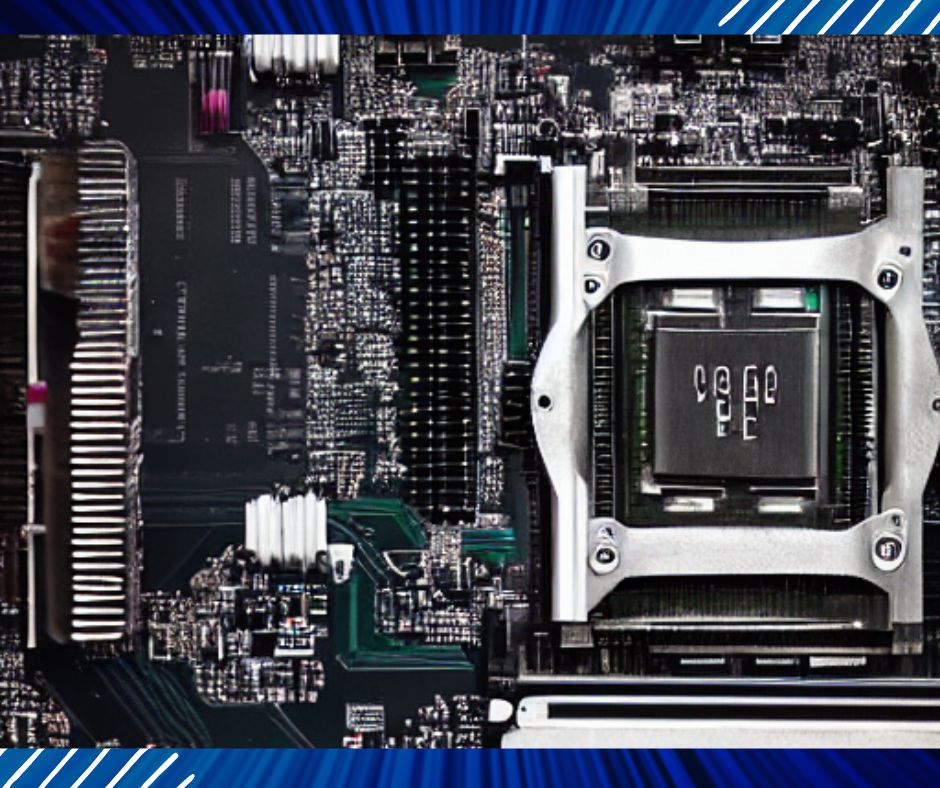
At present, Intel’s 12th generation CPU has launched six models with K unlocked frequency CPU, namely i9-12900K, i7-12700K, and i5-12600K with built-in UHD 770 core graphics card, and three i9 without built-in core display -12900KF, i7-12700KF and i5-12600KF, the twelfth generation of intel is a real comprehensive upgrade, whether it is an interface, process, architecture or new features, it adopts a new LGA1700 socket, based on 10nm ESF process technology and new hybrid architecture, And support the new PCIe5.0 and new DDR5 memory, while introducing the latest XMP3.0 technology and so on. So what motherboard is good for i9 12900K? Next, Xiaolong, the home of installed machines, will share the knowledge of matching Intel Core i9 12900K/KF with motherboards.
Intel launched the 12th generation Core CPU based on the 10nm ESF process, the core code name Alder Lake-S, using the new LGA1700 socket, the first time to adopt a new high-performance hybrid architecture, also widely known as the “large and small core” design, in which the large core is the leading performance core, called P core, using the Golden Cove architecture, mainly focusing on the heavy load of games and productivity tools, compared to the 11th generation Core Rocket Lake performance is improved by 16%, compared to 10th generation Core Comet Lake performance is 28%. The small core is mainly aimed at the energy efficiency core of energy efficiency, called the E core, which adopts the Gracemot architecture design, which mainly increases the carrying capacity and background management of multi-thread throughput. Support for the 0 new PCIe 5. new DDR5 memory with a base frequency of 4800MHz and the introduction of the latest XMP3.0 technology.
As for what motherboard i9 12900K or i9-12900KF is most suitable for, then you need to understand the interface type of this CPU, after all, the interface type of the CPU must be consistent with the motherboard CPU socket to be compatible, usually the new generation of CPUs on the market, the supporting new generation motherboard will also be listed.
For the Intel Core i9-12900K specs, take a look at the table below!
Intel Core i9 12900K Spec Sheet
| Core codename | Alder Lake-S |
| Interface type | LGA1700 |
| Process technology | intel 7 (10nm ESF) |
| Number of cores | 16 cores (8 performance cores + 8 energy efficiency cores) |
| Number of threads | 24 threads |
| Performance core base frequency | 3.2GHz |
| Performance core base frequency | 2.4GHz |
| Maximum turbo frequency | 5.2GHz |
| L3 cache | 30MB |
| TDP power consumption | 125W |
| Memory support | DDR5-4800 DDR4-3200 |
| Core graphics card | intel UHD770 |
| The number of PCIe lanes directly connected to the CPU | 4 PCIe 4.0 lanes 16 PCIe 5.0 lanes |
| Motherboard matching | Compatible with Intel 600 series, best for Z690 motherboards |
In terms of specifications, Intel Core i9-12900K core code name Alder Lake-S, unlocked design, using a new high-performance hybrid architecture, composed of 8 performance cores + 8 energy efficiency cores, the final specification is 16 cores and 24 threads, of which performance core (P core) adopts the Golden Cove architecture. The base frequency is 3.2GHz, the all-core frequency is 5.1GHz, and the maximum turbo frequency can reach 5.2GHz, while the energy efficiency core (E- core) adopts the Gracemot architecture design, the all-core frequency is 2.4GHz, the maximum turbo frequency is 3.9GHz, equipped with L2 level cache is 14MB and L3 level intelligent cache is 30MB, TDP power consumption is 125W, and the maximum power consumption is 241W.
Related Article: Best Motherboards for Intel Core i7-12700K
What is the difference between i9-12900K and i9-12900KF?
i9-12900K has built-in UHD770 core graphics, and i9-12900KF has no built-in core graphics, so the price is more affordable and more cost-effective, but other parameters are consistent, so the performance of the two is also the same, the motherboard is also the same, because i9-12900KF does not have a built-in core graphics, so it must be paired with a discrete graphics card to light up.
It should be noted that i9-12900K and KF use the new LGA 1700 interface, so it no longer supports the previous generation of 500 series motherboards, but needs to match the 12th generation CPU with the 600 series motherboard, in addition, when purchasing a 3rd-party CPU cooler, you must pay attention to whether the radiator is equipped with LGA1700 fasteners.
Intel Core i9 12900K/KF with what motherboard is good?
Intel’s twelfth generation processor matching and the synchronous listing motherboard is the 600 series motherboard, in the Intel 600 series, respectively Z690, H670, B660, and the entry H610 chipset, etc. (only Z690 motherboard was launched at the beginning of the motherboard, these listings) are equipped with LGA 1700 socket, which means that they can support compatible i9-12900K and i9-12900KF processors, so which motherboard is the best match for this CPU? Let’s help you break it down.
Among them, H610 positioning entry-level motherboard, can basically be excluded, B660 motherboard positioning mainstream mid-range, if nothing else, B660 and the previous generation of B560, still only support overclocking memory, do not support and the CPU Hclock 67 this intermediate positioning of the more embarrassing motherboard, is basically ignored by the market products, but also does not support CPU overclocking, after all, i9-12900K/KF positioning high-end flagship models, and does not lock the design over The Z690 supports CPU and memory overclocking, and if you want to meet the CPU overclocking characteristics of the K model, you also need to consider the Z690 motherboard, so the best choice for i9-12900K is undoubtedly the Z690 motherboard.
Example model of the motherboard for Intel Core i9-12900K
PLAYER COUNTRY ROG STRIX Z690-E GAMING WIFI MOTHERBOARD DDR5 version
ASUS PLAYER REPUBLIC ROG STRIX Z690-F GAMING WIFI MOTHERBOARD DDR5 version
MSI MPG Z690 CARBON WIFI DDR5 Dark Computer Motherboard
ASUS PLAYER NATION ROG MAXIMUS Z690 HERO motherboard DDR5
GIGABYTE PRO Z690 AORUS PRO DDR4 motherboard
GIGABYTE Z690 AORUS ELITE AX DDR4 motherboard
ASUS ROG STRIX BLOWING SNOW Z690-A GAMING WIFI D4 BLOWING SNOW
Related Article: Best Motherboards for Ryzen 7 5800X
Motherboard purchase must pay attention to the fact that because i9-12900K can support DDR4 and DDR5 memory, so when we buy a Z690 motherboard, Z690 motherboard is divided into DDR4 version and DDR5 version, if we are sure to use DDR5 memory, then we must choose DDR5 version of Z690 motherboard, but support DDR5 Z690 motherboard and DDR5 memory are much more expensive. In addition to being expensive, the current DDR5 memory is actually not much different from DDR4 memory, and the timing is high, and the latency is higher, of course, in the game experience, the frame rate will be slightly higher, generally 1-10 frames or so of the gap.
The above is the Intel Core i9 12900K/KF and motherboard matching knowledge shared. The motherboard that is best matched with the two CPUs of i9 12900K and i9 12900KF is Z690. It is recommended to choose the three major brands of ASUS, Gigabyte, and MSI. You can choose according to your needs. If you want to buy DDR4 and DDR5 versions of Z690, if you want better cost performance, it is recommended to consider DDR4 products, unless you are just trying them out. /b10>Since the i9-12900KF does not have a built-in core display, the price is cheaper, especially for users with a single display installed. Of course, the performance of the two is exactly the same. I hope this article can help everyone.








