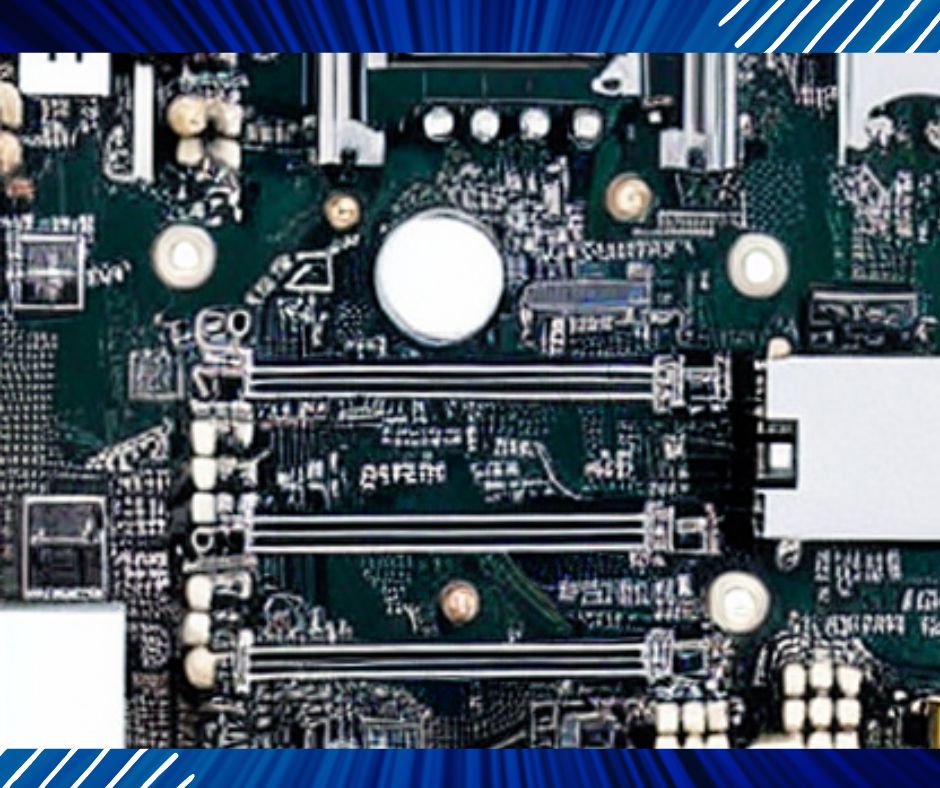
On September 28, 2022, Intel released the 13th generation Core processor, the first batch of release a total of 6 models, including i9-13900K, i9-13900KF, i7-13700K, i7-13700KF, i5-13600K, i5-13600KF, are all unlocked versions, and still use a high-performance hybrid architecture design, compared with the previous generation, in the single-threaded performance up to 15%, multi-threaded performance increased by 41%, Once again, performance has improved by leaps and bounds. So what motherboard is good for i9 13900K? The following uniscolian shares the Intel Core i9 13900K/KF with the motherboard matching knowledge.
Intel 13th generation Core i9 13900K is most suitable for what motherboard, then you need to understand the interface type of this CPU, after all, the interface type of the CPU must be consistent with the motherboard CPU socket to be compatible, usually the new generation of CPUs, the supporting new generation motherboard will also be listed. For Intel Core i9-13900K specs, take a look at the table below!
- Intel Core i9 13900K Spec Sheet
- What is the difference between i9-13900K and i9-13900KF?
- What motherboard is good for Intel Core i9 13900K/KF?
- MSI MEG Z690 UNIFY
- ASUS ROG Maximus Z690 APEX
- Gigabyte Z690 AORUS Master
- ASUS ROG Strix Z790-E Gaming WiFi
- MSI MPG Z690 Carbon WiFi
- Gigabyte Z790 AORUS Elite AX
- ASUS ROG MAXIMUS Z790 Hero
- Gigabyte Z690-I AORUS Ultra
Intel Core i9 13900K Spec Sheet
| Core codename | Raptor Lake |
| Interface type | LGA1700 |
| Process technology | intel 7(10nm ESF) |
| Number of cores | 24 cores (8 performance cores + 16 energy efficiency cores) |
| Number of threads | 32 threads |
| Performance core base frequency | 3.0GHz |
| The highest frequency of the performance core | 5.8GHz |
| The highest frequency of the performance core | 4.3GHz |
| L2 cache | 32MB |
| L3 cache | 36MB |
| TDP power consumption | 125W |
| Memory support | DDR5-5600 DDR4-3200 |
| Core graphics card | intel UHD770 |
| Number of CPU PCIe lanes | 20 |
| Motherboard matching | Supporting 700 series, compatible with 600 series, Z790 motherboard is recommended |
In terms of specifications, Intel Core i9-13900K core code name is Raptor Lake, using an enhanced version of the Intel 7 process (10 nm), unlocked design, using a new high-performance hybrid architecture, composed of 8 performance cores + 16 energy-efficient cores, the final specification is 24 cores and 32 threads, of which the performance core (P core) adopts the Raptor Lake architecture. The basic frequency is 3.0Ghz, the maximum frequency of the all-core frequency is 5.5GHz, the highest turbo frequency is up to the powerful 5.8GHz, and the energy efficiency core (E-core) continues the Gracemot architecture design, the maximum turbo frequency of the single E-core is 4.3GHz, the L2 cache is greatly increased to 32MB, the L3 cache is also slightly increased to 36MB, the TDP power consumption is 125W, support DDR5, and DDR4 memory, and the built-in core is UHD770.
Related Article: Best Motherboard for i7 13700K
What is the difference between i9-13900K and i9-13900KF?
i9-13900K and i9-13900KF both specifications are the same, so the performance is completely consistent, the only difference is that i9 13900K built-in UHD770 core display, and i9-13900KF no built-in core display, so the price is more affordable, more cost-effective, because i9-13900KF does not have a built-in core display, so it must be paired with a discrete graphics card to light up.
The best match between i9-13900K and KF is the 700 series motherboard listed with the 13th generation CPU, because the CPU still uses the LGA 1700 interface, so it can still be compatible with the previous generation 600 series motherboard, such as Z690.
What motherboard is good for Intel Core i9 13900K/KF?
Intel 13th generation processor and synchronous listing of the motherboard is the 700 series motherboard, in the Intel 700 series, respectively Z790, H770, B760 and the entry H710 chipset, etc., has been exposed Z790, H770, B760, online said that H710 motherboard continues to be taken on by the entry-level H610, which needs to wait and see. These motherboards are equipped with LGA 1700 sockets, which means that they can all support compatible i9-13900K and i9-13900KF processors, so which motherboard is the best match for this CPU? Let’s help you break it down.
Among them, the B760 motherboard is positioned in the mainstream mid-range, if nothing else, B760, like the previous generation B660, still only supports overclocking memory, and does not support overclocking the CPU, and H770 This intermediate positioning is the more embarrassing motherboard, basically ignored by the market, but also does not support CPU overclocking, after all, i9-13900K/KF positioning high-end flagship models, and does not lock the design The Z790 supports CPU overclocking and memory overclocking, in order to meet the CPU overclocking characteristics with K models, you also need to consider the Z790 motherboard, so the best choice for i9-13900K is undoubtedly the Z790 motherboard, and you can also choose the previous generation Z690 motherboard. Example models of motherboards are given below:
MSI MEG Z690 UNIFY
The MSI MEG Z690 UNIFY is a high-end motherboard designed for use with Intel’s Core i9-11900K processor. It offers a wide range of features, including support for high-speed memory, multiple M.2 and U.2 NVMe SSDs, and Thunderbolt 3 connectivity.
Specifications
- CPU Support: LGA 1200 socket for Intel Core i9-11900K processor
- Power Delivery: 16-phase power delivery system
- Memory Support: 4 DIMM slots for DDR4 memory, up to 4800 MHz
- Storage: 3 M.2 and 2 U.2 NVMe SSD slots
- Expansion Slots: 3 x PCIe 4.0 x16 and 3 x PCIe 4.0 x1
- Networking: 2.5 GbE LAN and Wi-Fi 6 (AX201) support
- Thunderbolt 3 Support: Thunderbolt 3 AIC (add-in card) support
- Audio: Realtek ALC1220 audio codec and ESS Sabre Hi-Fi 9218 DAC
- USB: 4 USB 3.2 Gen 2 Type-A ports, 2 USB 3.2 Gen 2 Type-C ports, and 6 USB 3.2 Gen 1 ports
- Connectors: 1 x 24-pin ATX main power connector, 1 x 8-pin ATX 12V power connector, and 1 x 4-pin ATX 12V power connector
- Form Factor: ATX, 12 in. x 9.6 in. (30.5 cm x 24.4 cm)
Pros:
- A robust power delivery system allows for the stable operation of high-performance processors like the Intel Core i9-11900K.
- Support for high-speed memory and multiple NVMe SSDs provides fast data storage and retrieval.
- Thunderbolt 3 and Wi-Fi 6 support provide fast data transfer and improved wireless connectivity.
- Multiple M.2 and U.2 NVMe SSD slots provide ample storage options.
- High-quality audio components deliver superior sound quality.
Cons:
- Relatively expensive compared to other options on the market.
- Thunderbolt 3 support is only available through an add-on card which is not included in the package.
- The limited number of USB 3.2 ports and no USB Type-C front panel connector.
- Advanced overclocking features might be overwhelming for some users.
- Lack of built-in Wi-Fi support.
Note: The lack of built-in Wi-Fi is not necessarily a con as some users prefer to use a wired connection or a dedicated wireless card. It’s a personal preference.
The MSI MEG Z690 UNIFY is a high-end motherboard that offers a wide range of features, including support for the Intel Core i9-11900K processor, high-speed memory, and multiple NVMe SSDs. Its robust power delivery system and Thunderbolt 3 support make it well-suited for demanding workloads, while its Wi-Fi 6 support allows for fast wireless connectivity. However, it is relatively expensive, and Thunderbolt 3 support is only available through an add-on card which is not included in the package. Overall, it’s a great choice for those looking to build a high-performance system with the Core i9-11900K processor.
Related Article: Best Motherboards for the Intel Core i5 13600K
ASUS ROG Maximus Z690 APEX
The ASUS ROG Maximus Z690 APEX is a high-end motherboard designed for use with Intel’s Core i9-11900K processor. It is part of the ASUS ROG (Republic of Gamers) line of motherboards, which are known for their high performance and overclocking capabilities. The Z690 APEX offers a wide range of features, including support for high-speed memory, multiple M.2 NVMe SSDs, and Thunderbolt 3 connectivity.
Specifications:
- Supports LGA 1200 processors, including the Intel Core i9-11900K
- 16-phase power delivery system
- Supports DDR4 memory up to 5000 MHz
- 3 M.2 NVMe SSD slots
- Thunderbolt 3 and Wi-Fi 6 support
- Advanced overclocking features such as the 5-Way Optimization software and the ProCool II power connector
- ROG SupremeFX audio with ESS SABRE Hi-Fi 9218 DAC
- Aura Sync RGB lighting
- ProCool II power connector
Pros:
- Robust power delivery system that allows for stable operation of the Core i9-11900K processor
- Support for high-speed memory and multiple NVMe SSDs for fast data storage and retrieval
- Thunderbolt 3 and Wi-Fi 6 support fast data transfer and improved wireless connectivity
- Advanced overclocking features for experienced users
- Aura Sync RGB lighting for customizable aesthetics
- High-quality audio components for superior sound quality
Cons:
- Relatively expensive compared to other options on the market
- Advanced overclocking features may be overwhelming for some users
- Thunderbolt 3 support is only available through an add-on card which is not included in the package.
The ASUS ROG Maximus Z690 APEX is an excellent choice for those looking to build a high-performance system with the Intel Core i9-11900K processor. Its robust power delivery system, support for high-speed memory and storage, and advanced overclocking features make it well-suited for demanding workloads and experienced users.
Gigabyte Z690 AORUS Master
The Gigabyte Z690 AORUS Master is a high-end motherboard designed for use with Intel’s Core i9-11900K processor. It is part of the AORUS series of motherboards, which are known for their high performance and overclocking capabilities. The Z690 AORUS Master offers a wide range of features, including support for high-speed memory, multiple M.2 NVMe SSDs, and Thunderbolt 4 connectivity.
Specifications:
- Supports LGA 1200 processors, including the Intel Core i9-11900K
- 16-phase power delivery system
- Supports DDR4 memory up to 5400 MHz
- 4 M.2 NVMe SSD slots
- Thunderbolt 4 and Wi-Fi 6 support
- Advanced overclocking features such as the AORUS Engine and the Direct Power Connector
- ALC1220 audio codec
- RGB Fusion 2.0 lighting
- Dual Thunderbolt 4 ports
Pros:
- Robust power delivery system that allows for stable operation of the Core i9-11900K processor
- Support for high-speed memory and multiple NVMe SSDs for fast data storage and retrieval
- Thunderbolt 4 and Wi-Fi 6 support for fast data transfer and improved wireless connectivity
- Advanced overclocking features for experienced users
- RGB Fusion 2.0 lighting for customizable aesthetics
- Dual Thunderbolt 4 ports for improved connectivity
Cons:
- Relatively expensive compared to other options on the market
- Advanced overclocking features may be overwhelming for some users
- Thunderbolt 4 support is only available through an add-on card which is not included in the package.
The Gigabyte Z690 AORUS Master is an excellent choice for those looking to build a high-performance system with the Intel Core i9-11900K processor. Its robust power delivery system, support for high-speed memory and storage, and advanced overclocking features make it well-suited for demanding workloads and experienced users. Additionally, the Thunderbolt 4 and Wi-Fi 6 support make it an ideal choice for those looking to transfer large amounts of data or connect to multiple peripherals. The Dual Thunderbolt 4 ports provide additional flexibility and connectivity options.
ASUS ROG Strix Z790-E Gaming WiFi
The ASUS ROG Strix Z790-E Gaming WiFi is a high-end motherboard designed for use with Intel’s Core i9-11900K processor. It is part of the ASUS ROG Strix line of motherboards, which are known for their high performance and overclocking capabilities. The Z790-E Gaming WiFi offers a wide range of features, including support for high-speed memory, multiple M.2 NVMe SSDs, and WiFi 6 support.
Specifications:
- Supports LGA 1200 processors, including the Intel Core i9-11900K
- 14+2 power delivery system
- Supports DDR4 memory up to 5400 MHz
- 4 M.2 NVMe SSD slots
- WiFi 6 and Bluetooth 5.2 support
- Advanced overclocking features such as the 5-Way Optimization software and the ProCool II power connector
- ROG SupremeFX audio with ESS SABRE Hi-Fi 9218 DAC
- Aura Sync RGB lighting
- Intel 2.5 Gb Ethernet
Pros:
- High-performance power delivery system that allows for stable operation of the Core i9-11900K processor
- Support for high-speed memory and multiple NVMe SSDs for fast data storage and retrieval
- WiFi 6 and Bluetooth 5.2 support fast wireless connectivity
- Advanced overclocking features for experienced users
- Aura Sync RGB lighting for customizable aesthetics
- High-quality audio components for superior sound quality
- Intel 2.5 Gb Ethernet provides faster internet speed
Cons:
- Advanced overclocking features may be overwhelming for some users
- Not as many features as other high-end motherboards in the market
- WiFi 6 support is only available through an add-on card which is not included in the package.
The ASUS ROG Strix Z790-E Gaming WiFi is an excellent choice for those looking to build a high-performance system with the Intel Core i9-11900K processor. Its high-performance power delivery system, support for high-speed memory and storage, and advanced overclocking features make it well-suited for demanding workloads and experienced users. Additionally, the WiFi 6 and Bluetooth 5.2 support make it an ideal choice for those looking for faster wireless connectivity. The Intel 2.5 Gb Ethernet provides faster internet speed.
MSI MPG Z690 Carbon WiFi
The MSI MPG Z690 Carbon WiFi is a high-end motherboard designed for use with Intel’s Core i9-11900K processor. It is part of the MSI MPG series of motherboards, which are known for their high performance, overclocking capabilities, and sleek carbon fiber design. The Z690 Carbon WiFi offers a wide range of features, including support for high-speed memory, multiple M.2 NVMe SSDs, and WiFi 6 support.
Specifications:
- Supports LGA 1200 processors, including the Intel Core i9-11900K
- 16+1 power delivery system
- Supports DDR4 memory up to 5400 MHz
- 4 M.2 NVMe SSD slots
- WiFi 6 and Bluetooth 5.2 support
- Advanced overclocking features such as the Core Boost technology and the M.2 Shield Frozr
- ALC1220 audio codec
- Mystic Light RGB lighting
- 2.5 GbE LAN
Pros:
- High-performance power delivery system that allows for stable operation of the Core i9-11900K processor
- Support for high-speed memory and multiple NVMe SSDs for fast data storage and retrieval
- WiFi 6 and Bluetooth 5.2 support for fast wireless connectivity
- Advanced overclocking features for experienced users
- Mystic Light RGB lighting for customizable aesthetics
- 2.5 GbE LAN providing faster internet speed
- Sleek carbon fiber design
Cons:
- Advanced overclocking features may be overwhelming for some users
- Not as many features as other high-end motherboards in the market
- WiFi 6 support is only available through an add-on card which is not included in the package.
The MSI MPG Z690 Carbon WiFi is an excellent choice for those looking to build a high-performance system with the Intel Core i9-11900K processor. Its high-performance power delivery system, support for high-speed memory and storage, and advanced overclocking features make it well-suited for demanding workloads and experienced users. Additionally, the WiFi 6 and Bluetooth 5.2 support make it an ideal choice for those looking for faster wireless connectivity. The 2.5 GbE LAN provides faster internet speed. The sleek carbon fiber design adds a touch of elegance to the system. The combination of high-performance and sleek design makes this motherboard a great choice for anyone looking to build a powerful and stylish system.
Gigabyte Z790 AORUS Elite AX
The Gigabyte Z790 AORUS Elite AX is a high-performance, ATX motherboard designed for Intel’s 11th Gen Core processors, including the Core i9-13900K.
Specifications:
- ATX form factor
- Intel Z590 chipset
- LGA 1200 socket for 11th Gen Intel Core processors
- 4 x DDR4 DIMM memory slots (up to 128GB)
- 2 x PCIe 4.0 x16 slots and 3 x PCIe 3.0 x1 slots
- 2 x M.2 slots and 6 x SATA ports
- 2 x Thunderbolt 4 ports
- Intel WiFi 6 and 2.5GbE LAN
- AORUS audio with ESS SABRE HiFi 9218 DAC
- RGB Fusion 2.0 lighting
Pros:
- High performance and overclocking capabilities
- ATX form factor allows for more expansion options
- Thunderbolt 4 ports for high-speed data transfer
- Intel WiFi 6 and 2.5GbE LAN for fast networking
- AORUS audio with ESS SABRE HiFi 9218 DAC for high-quality audio
Cons:
- Some features, such as Thunderbolt 4 and Intel WiFi 6, may not be utilized by some users
The Gigabyte Z790 AORUS Elite AX is a high-performance ATX motherboard that offers high performance and overclocking capabilities for the Core i9-13900K. It also features Thunderbolt 4 ports, Intel WiFi 6, and AORUS audio with ESS SABRE HiFi 9218 DAC. Its ATX form factor allows for more expansion options. However, some features may not be utilized by some users. This motherboard is a great option for those looking for a high-performance ATX build with premium features and plenty of expansion options.
ASUS ROG MAXIMUS Z790 Hero
The ASUS ROG MAXIMUS Z790 Hero is a high-end, ATX motherboard designed for Intel’s 11th Gen Core processors, including the Core i9-13900K.
Specifications:
- ATX form factor
- Intel Z590 chipset
- LGA 1200 socket for 11th Gen Intel Core processors
- 4 x DDR4 DIMM memory slots (up to 128GB)
- 2 x PCIe 4.0 x16 slots and 3 x PCIe 3.0 x1 slots
- 3 x M.2 slots and 6 x SATA ports
- 2 x Thunderbolt 4 ports
- Intel WiFi 6 and 2.5GbE LAN
- ROG SupremeFX audio with ESS SABRE HiFi 9218 DAC
- Aura Sync RGB lighting
Pros:
- High performance and overclocking capabilities
- ATX form factor allows for more expansion options
- Thunderbolt 4 ports for high-speed data transfer
- Intel WiFi 6 and 2.5GbE LAN for fast networking
- ROG SupremeFX audio with ESS SABRE HiFi 9218 DAC for high-quality audio
Cons:
- The price may be higher than other options
- Some features, such as Thunderbolt 4 and Intel WiFi 6, may not be utilized by some users
The ASUS ROG MAXIMUS Z790 Hero is a top-of-the-line ATX motherboard that offers high performance and overclocking capabilities for the Core i9-13900K. It also features Thunderbolt 4 ports, Intel WiFi 6, and ROG SupremeFX audio with ESS SABRE HiFi 9218 DAC. Its ATX form factor allows for more expansion options. However, its price may be higher than other options and some features may not be utilized by some users. Overall, it’s a great option for those looking for a high-performance ATX build with premium features and plenty of expansion options.
Gigabyte Z690-I AORUS Ultra
The Gigabyte Z690-I AORUS Ultra is a high-performance, mini-ITX motherboard designed for Intel’s 11th Gen Core processors, including the Core i9-11900K.
Specifications:
- Mini-ITX form factor
- Intel Z690 chipset
- LGA 1200 socket for 11th Gen Intel Core processors
- 2 x DDR4 DIMM memory slots (up to 64GB)
- 1 x PCIe 4.0 x16 slot
- 2 x M.2 slots
- 2 x Thunderbolt 4 ports
- Intel WiFi 6E and 2.5GbE LAN
- AORUS audio with ESS SABRE HiFi 9218 DAC
- RGB Fusion 2.0 lighting
Pros:
- High performance and overclocking capabilities
- Compact mini-ITX form factor
- Thunderbolt 4 ports for high-speed data transfer
- Intel WiFi 6E and 2.5GbE LAN for fast networking
- AORUS audio with ESS SABRE HiFi 9218 DAC for high-quality audio
Cons:
- Limited expansion options due to mini-ITX form factor
- Price may be higher than other options
Conclusion: The Gigabyte Z690-I AORUS Ultra is a top-of-the-line mini-ITX motherboard that offers high performance and overclocking capabilities for the Core i9-11900K. It also features Thunderbolt 4 ports, Intel WiFi 6E and 2.5GbE LAN, and AORUS audio with ESS SABRE HiFi 9218 DAC. However, its compact size also limits expansion options and its price may be higher than other options. Overall, it’s a great option for those looking for a high-performance mini-ITX build with a premium feature set.
Motherboard purchase must pay attention to the fact that because i9-13900K can support DDR4 and DDR5 memory, so when we buy a Z790 motherboard, Z790 motherboard is divided into DDR4 version and DDR5 version, if we determine the use of DDR5 memory, then we must choose DDR5 version of Z690 motherboard, but support DDR5 Z690 motherboard and DDR5 memory are more expensive. Although the difference between DDR5 memory and DDR4 memory is not large, it may be that in the actual game experience, the frame rate will be slightly higher, generally a gap of about 1-10 frames, but this is the future upgrade trend.
The above is the Intel Core i9 13900K/KF and motherboard matching knowledge shared, i9 13900K and i9 13900KF The motherboard with the best matching CPU is Z790, it is recommended to prefer ASUS, Gigabyte, and MSI three brands, you can choose DDR4 and DDR5 versions of Z790 for personal needs. Since i9-13900KF does not have a built-in core display, the price is cheaper, especially for users with a dedicated display, of course, the performance of the two is completely consistent, I hope this article can help you.








